TLA has completed an upgrade to a new association management system and member database. We are excited to provide you with an easier-to-use system to renew your membership, register for events, update your contact information, and more. All users must complete the process below to authenticate your account when logging into the new Member Portal for the first time.
How to Update Your Account:
- Navigate to the TLA Member Portal by visiting portal.translaw.org.
- Select “Set Up an Account” (see below). You will not be able to use the “forgot password” function until after you completed this process for the first time.
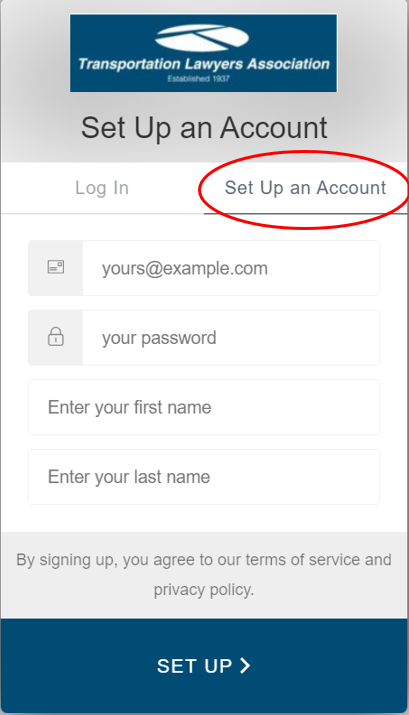
3. Enter the email address associated with your TLA account, a new password, and your first name and last name. Then click the “Set Up” button.
4. You will be sent an email to verify your email address. Click on the link within the email to confirm your new TLA member account. Please note: If your company has a strict work firewall, it may take a little longer to receive the email or it may go to your junk mailbox.
5. Now, you can log in with your new password and access your account.
How to renew your membership:
Once you have confirmed your account, you can now login to the TLA Member Portal. Use the menu at the top of the page, navigate to “Membership”, and then click “Join/Renew”. Confirm or update your personal information as well as demographic information. Continue to click the “Next” button on each demographic page. Once you confirm your communication preferences, click “Save Changes”. You can then choose your membership package to renew.
Please note, if you would like to begin auto renewals annually, you can check the box for Auto-renewal. After clicking “Next”, you will land on the payment page where you can add the credit or debit card you’d like to pay with. Once this is complete, click “Process”.
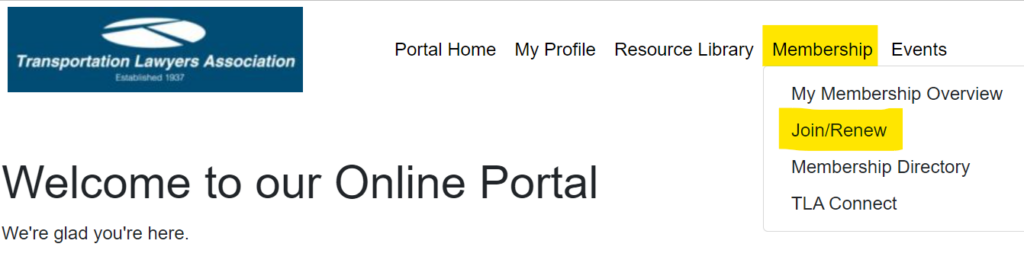
FAQs
I’m trying to login and the portal does not recognize my email and password and I tried to reset my password.
TLA upgraded to a new database system so you will need to take the steps to authenticate your account in the new Member Portal when logging in for the first time. Log in to the portal here: Member Portal (translaw.org) please click the tab “Set Up an Account” and enter your email address, first name, last name, and create a password. You will then be asked to verify your email address and it will find your existing account.
I can’t remember if I logged into the new portal or not, what should I do?
If you aren’t sure if you have logged into the member portal in our new system. Please click “Set Up an Account”. If you already set one up in the new system and verified your email address, you will get a message stating you are already in the system. If you haven’t you will receive a verification email to sign in the first time. If you already completed this process for the first time, you can click “Forgot Password”.
It’s been ten minutes and I still don’t see a verification email.
Depending on your firewall, some may be stricter than others and therefore take longer for an email to get through. If you haven’t received the verification email yet, please wait a little longer and also check your junk mailbox.
I went to click “Join/Renew” and received a message saying I had no application processes at this time.
If you receive this message, it means you already have an open invoice. To pay the open invoice for your membership, please navigate to “My Profile” then down to “My Financial Overview”.
You can then click on the invoice linked in blue. You have the option to print this or if you scroll to the bottom, you can click “Make a Payment” to pay by credit card or debit card.
Please contact the TLA office for any additional questions or assistance.
